we will unlock Zong MF15 internet device. People those buy new Zong device with B15 version or those update their old device and now their version
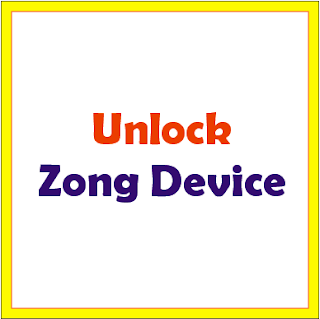 |
| Unlock Your Zong Device |
Unlock Zong Device With Easy Steps
Today we will unlock Zong MF25 internet device. People those buy
new Zong device with B15 version or those update their old device and now their
version in now convert into B15. They will be unlocked their Zong device
through this way and use all network sim in their Zong device.
First of all, ON your device and plug this device to your computer or laptop with usb cable. Open your device home page then enter your user name and password which is default admin for user and also admin for password. Now go to setting and click on system and then click on device information. Here you can check version is showing B15.
So we will unlock this and repair its IMEI
number so that we will use all network sim in this device.
Now we will need three files to unlock Zong Device. You will be download these files from
Here you need to download file which name is Unlock File B14 this
file also works to unlock B14 and B15 so click on this file and download it.
After downloading you need now open this compress folder with RAR software with
using password that is “filefrp.com” without commas. Then you need to download
drivers you can download easily driver file also from above link. Then extract
above 2 files on your desktop. Install Qualcomm driver in your PC important
thing is you need before started all this work, disable your antivirus because
it makes problem to installing files. If you have problem to installing these drivers,
you can install these drivers manually from device manager.
Now we will attach Zong device with Qualcomm mode for that you
need to open your device’s back cover and remove battery under the battery you
can see your sim slot. Here you need a scissor attach two point with same
scissor and plug this device to your computer through its cable. With short
circuit your device goes to Qualcomm mode that is so necessary. Now go to your
device manager and see here is device manger showing Com9 port? If you not see
this port, then you need to again short circuit to open your device’s com9
port.
After opening of port you need to run file which in a B14 folder. Now enter again password which is filefrp.com and hit enter button. Then your system goes to Dos mood and asking your port number here you will type 9 which your port number and press enter. Installation process will be started after complete of installation it asked you type any key, hit any key from your keyboard. Now prompt window will be automatically closed. Unplug your Zong device from computer and insert its battery and press two button on same time that are on your device and again attach it to computer. Device will go to boot mood and again Prompt window will open and second step of installation will start. In few minute this installation also be completed.
Then unplug your
device and again attach it to computer go to your device’s home page go to
system information and check is device version is now changed into M55. If version
is not still change then you need to run again file and wait to change version.
After changing the version of device, now you need to repair your IMEI number.
For repair IMEI number again go to above link and download file named is for IMEI.
Now open your Zong device and insert any network sim in this device press on
Power button to restart your device after starting of device attach it to your
computer. Extract your IMEI file on desktop. Open this file and double click on
file named fix. Again dos prompt open and it asked you type IMEI number here
you can enter IMEI number of your mobile and press enter.
This the whole process of unlocking your Zong device. Now your
Zong device is completely unlocked you can use any network sim in this unlock
Zong internet device.





















COMMENTS